Newer
Older
[](https://opensource.org/licenses/MIT)
[](https://docs.rs/bevy_tweening)
[](https://crates.io/crates/bevy_tweening)
[](https://github.com/djeedai/bevy_tweening/actions/workflows/ci.yaml)
[](https://github.com/bevyengine/bevy/blob/main/docs/plugins_guidelines.md#main-branch-tracking)
Tweening animation plugin for the Bevy game engine.
- [x] Animate any field of any component or asset, including custom ones.
- [x] Run multiple tweens (animations) per component/asset in parallel.
- [x] Chain multiple tweens (animations) one after the other for complex animations.
## Usage
### System setup
Add the tweening plugin to your app:
```rust
App::default()
.add_plugin(TweeningPlugin)
.run();
```
### Animate a component
Animate the transform position of an entity by creating a `Tween` animation for the tranform, and adding an `Animator` component with that tween:
// Create a single animation (tween) to move an entity.
let tween = Tween::new(
// Use a quadratic easing on both endpoints.
EaseFunction::QuadraticInOut,
// Loop animation back and forth.
TweeningType::PingPong,
// Animation time (one way only; for ping-pong it takes 2 seconds
// to come back to start).
Duration::from_secs(1),
// The lens gives the Animator access to the Transform component,
// to animate it. It also contains the start and end values associated
// with the animation ratios 0. and 1.
TransformPositionLens {
start: Vec3::new(0., 0., 0.),
end: Vec3::new(1., 2., -4.),
},
);
// Spawn a Sprite entity to animate the position of.
.spawn_bundle(SpriteBundle {
sprite: Sprite {
color: Color::RED,
custom_size: Some(Vec2::new(size, size)),
..Default::default()
},
..Default::default()
})
// Add an Animator component to control and execute the animation.
.insert(Animator::new(tween));
}
```
### Chaining animations
Bevy Tweening supports several types of _tweenables_, building blocks that can be combined to form complex animations. A tweenable is a type implementing the `Tweenable<T>` trait.
- **`Tween`** - A simple tween (easing) animation between two values.
- **`Sequence`** - A series of tweenables executing in series, one after the other.
- **`Tracks`** - A collection of tweenables executing in parallel.
- **`Delay`** - A time delay.
Most tweenables can be chained with the `then()` operator:
```rust
// Produce a sequence executing 'tween1' then 'tween2'
let tween1 = Tween { [...] }
let tween2 = Tween { [...] }
let seq = tween1.then(tween2);
A small number of predefined lenses are available for the most common use cases, which also serve as examples. Users are encouraged to write their own lens to tailor the animation to their use case.
The naming scheme for predefined lenses is `"<TargetName><FieldName>Lens"`, where `<TargetName>` is the name of the target Bevy component or asset type which is queried by the internal animation system to be modified, and `<FieldName>` is the field which is mutated in place by the lens. All predefined lenses modify a single field. Custom lenses can be written which modify multiple fields at once.
### Bevy Components
| Target Component | Animated Field | Lens |
|---|---|---|
| [`Sprite`](https://docs.rs/bevy/0.6.0/bevy/sprite/struct.Sprite.html) | [`color`](https://docs.rs/bevy/0.6.0/bevy/sprite/struct.Sprite.html#structfield.color) | [`SpriteColorLens`](https://docs.rs/bevy_tweening/latest/bevy_tweening/struct.SpriteColorLens.html) |
| [`Transform`](https://docs.rs/bevy/0.6.0/bevy/transform/components/struct.Transform.html) | [`translation`](https://docs.rs/bevy/0.6.0/bevy/transform/components/struct.Transform.html#structfield.translation) | [`TransformPositionLens`](https://docs.rs/bevy_tweening/latest/bevy_tweening/struct.TransformPositionLens.html) |
| | [`rotation`](https://docs.rs/bevy/0.6.0/bevy/transform/components/struct.Transform.html#structfield.rotation) | [`TransformRotationLens`](https://docs.rs/bevy_tweening/latest/bevy_tweening/struct.TransformRotationLens.html) |
| | [`scale`](https://docs.rs/bevy/0.6.0/bevy/transform/components/struct.Transform.html#structfield.scale) | [`TransformScaleLens`](https://docs.rs/bevy_tweening/latest/bevy_tweening/struct.TransformScaleLens.html) |
| [`Style`](https://docs.rs/bevy/0.6.0/bevy/ui/struct.Style.html) | [`position`](https://docs.rs/bevy/0.6.0/bevy/ui/struct.Style.html#structfield.position) | [`UiPositionLens`](https://docs.rs/bevy_tweening/latest/bevy_tweening/struct.UiPositionLens.html) |
| [`Text`](https://docs.rs/bevy/0.6.0/bevy/text/struct.Text.html) | [`TextStyle::color`](https://docs.rs/bevy/0.6.0/bevy/text/struct.TextStyle.html#structfield.color) | [`TextColorLens`](https://docs.rs/bevy_tweening/latest/bevy_tweening/struct.TextColorLens.html) |
### Bevy Assets
| Target Asset | Animated Field | Lens |
|---|---|---|
| [`ColorMaterial`](https://docs.rs/bevy/0.6.0/bevy/sprite/struct.ColorMaterial.html) | [`color`](https://docs.rs/bevy/0.6.0/bevy/sprite/struct.ColorMaterial.html#structfield.color) | [`ColorMaterialColorLens`](https://docs.rs/bevy_tweening/latest/bevy_tweening/struct.ColorMaterialColorLens.html) |
A custom lens allows animating any field or group of fields of a Bevy component or asset. A custom lens is a type implementing the `Lens` trait, which is generic over the type of component or asset.
start: f32,
end: f32,
}
impl Lens<Tranform> for MyXAxisLens {
fn lerp(&self, target: &mut Tranform, ratio: f32) -> f32 {
let start = Vec3::new(self.start, 0., 0.);
let end = Vec3::new(self.end, 0., 0.);
target.translation = start + (end - start) * ratio;
Note that the lens always **linearly** interpolates the field(s) of the component or asset. The type of easing applied modifies the rate at which the `ratio` parameter evolves, and is applied before the `lerp()` function is invoked.
The basic formula for lerp (linear interpolation) is either of:
- `start + (end - start) * scalar`
- `start * (1.0 - scalar) + end * scalar`
The two formulations are mathematically equivalent, but one may be more suited than the other depending on the type interpolated and the operations available, and the potential floating-point precision errors.
Custom components are animated like built-in Bevy ones, via a lens.
```rust
#[derive(Component)]
struct MyCustomComponent(f32);
struct MyCustomLens {
start: f32,
end: f32,
}
impl Lens<MyCustomComponent> for MyCustomLens {
fn lerp(&self, target: &mut MyCustomComponent, ratio: f32) -> f32 {
target.0 = self.start + (self.end - self.start) * ratio;
}
}
```
Then, in addition, the system `component_animator_system::<CustomComponent>` needs to be added to the application. This system will extract each frame all `CustomComponent` instances with an `Animator<CustomComponent>` on the same entity, and animate the component via its animator.
## Custom asset support
The process is similar to custom components, creating a custom lens for the custom asset. The system to add is `asset_animator_system::<CustomAsset>`.
## Examples
See the [`examples/`](https://github.com/djeedai/bevy_tweening/tree/main/examples) folder.
### [`menu`](examples/menu.rs)
```rust
cargo run --example menu --features="bevy/bevy_winit"
```
175
176
177
178
179
180
181
182
183
184
185
186
187
188
189
190
191
192
193
194
195
196
197
198
199
200
201
202
203
204
205
206
207
208
209
210
211
212
213
214
### [`sprite_color`](examples/sprite_color.rs)
```rust
cargo run --example sprite_color --features="bevy/bevy_winit"
```
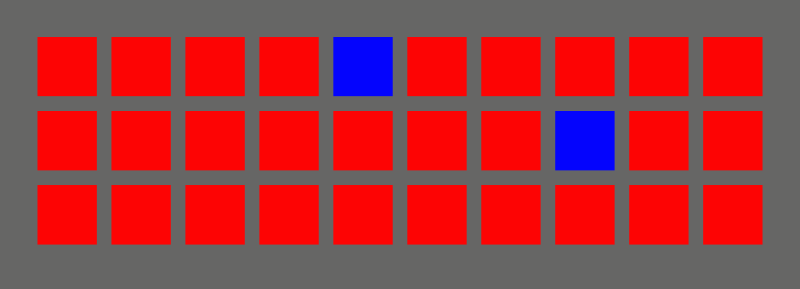
### [`transform_rotation`](examples/transform_rotation.rs)
```rust
cargo run --example transform_rotation --features="bevy/bevy_winit"
```
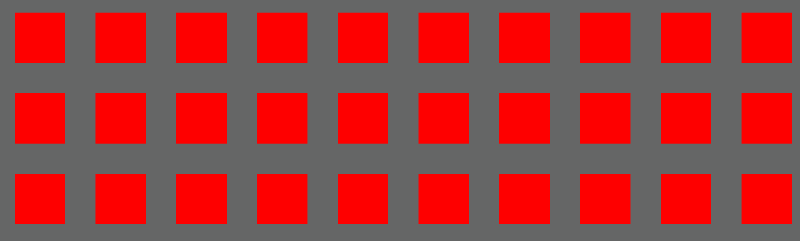
### [`transform_translation`](examples/transform_translation.rs)
```rust
cargo run --example transform_translation --features="bevy/bevy_winit"
```
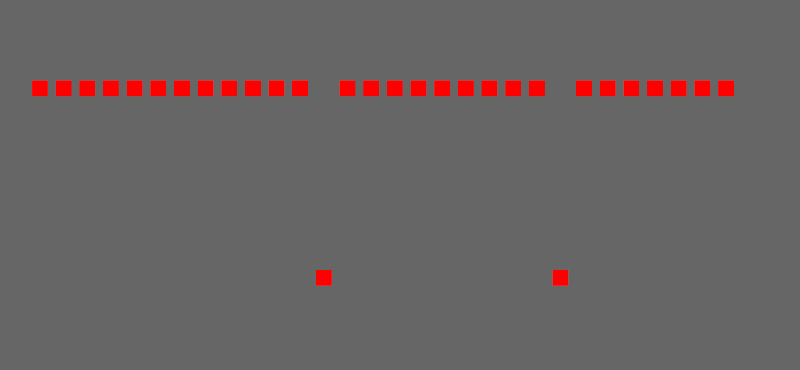
### [`colormaterial_color`](examples/colormaterial_color.rs)
```rust
cargo run --example colormaterial_color --features="bevy/bevy_winit"
```
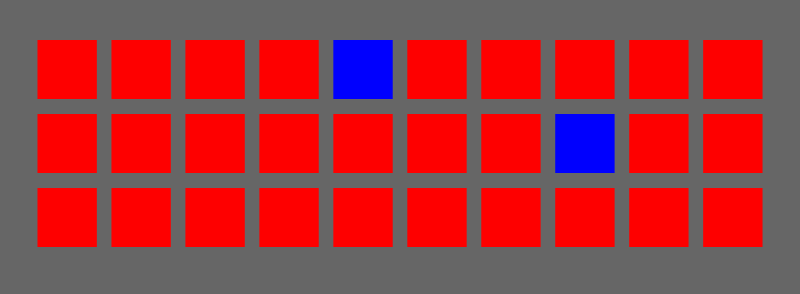
### [`ui_position`](examples/ui_position.rs)
```rust
cargo run --example ui_position --features="bevy/bevy_winit"
```
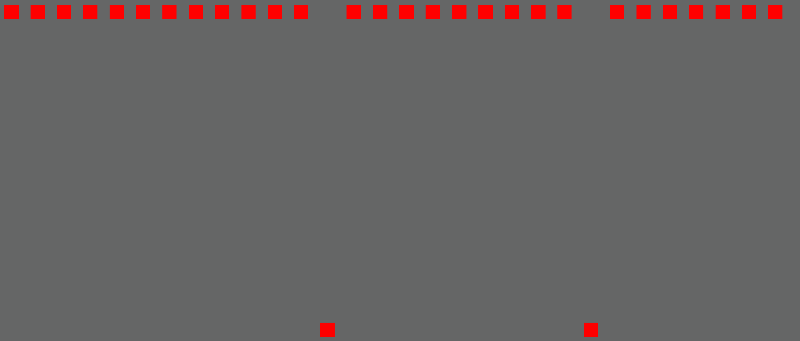
### [`sequence`](examples/sequence.rs)
```rust
cargo run --example sequence --features="bevy/bevy_winit"
```
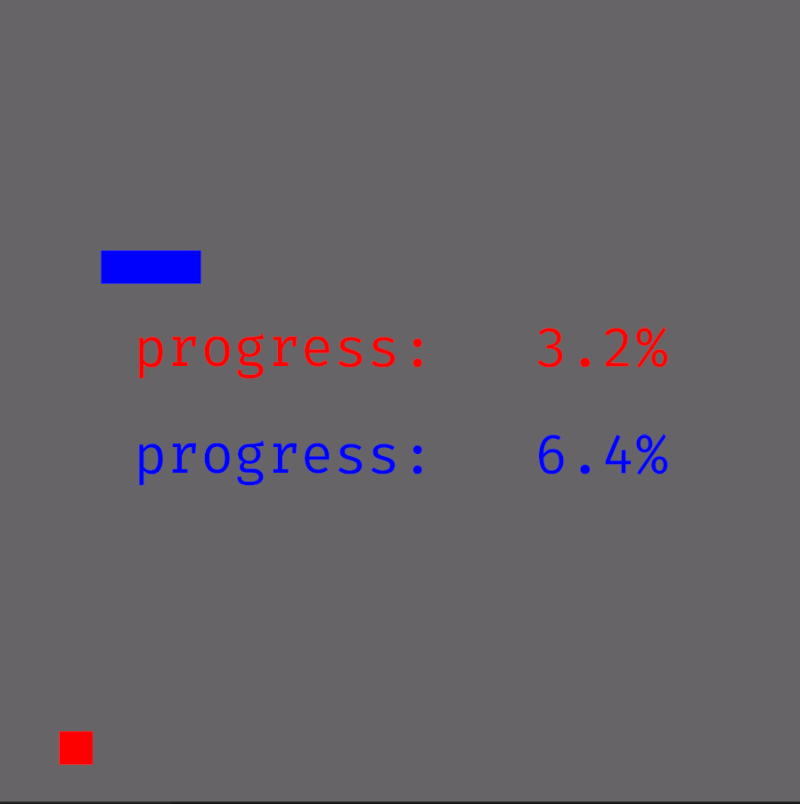
223
224
225
226
227
228
229
230
231
232
233
234
235
236
237
238
239
240
241
242
243
244
245
246
247
248
249
250
251
252
253
254
255
256
257
258
259
260
261
262
263
264
265
## Ease Functions
Many [ease functions](https://docs.rs/interpolation/0.2.0/interpolation/enum.EaseFunction.html) are available:
- QuadraticIn
- QuadraticOut
- QuadraticInOut
- CubicIn
- CubicOut
- CubicInOut
- QuarticIn
- QuarticOut
- QuarticInOut
- QuinticIn
- QuinticOut
- QuinticInOut
- SineIn
- SineOut
- SineInOut
- CircularIn
- CircularOut
- CircularInOut
- ExponentialIn
- ExponentialOut
- ExponentialInOut
- ElasticIn
- ElasticOut
- ElasticInOut
- BackIn
- BackOut
- BackInOut
- BounceIn
- BounceOut
- BounceInOut
## Compatible Bevy versions
The `main` branch is compatible with the latest Bevy release.
Compatibility of `bevy_tweening` versions:
| `bevy_tweening` | `bevy` |
| :-- | :-- |
| `0.1` | `0.5` |
## Comparison with `bevy_easings`
The `bevy_tweening` library started as a fork of [the `bevy_easings` library by François Mocker](https://github.com/vleue/bevy_easings), with the goals to:
- explore an alternative design based on lenses instead of generic types for each easer/animator. This reduces both the number of generic types needed, and hopefully the code size, as well as the number of systems needed to perform the interpolation.
- improve the interpolation of assets to avoid creating many copies like `bevy_easings` does, and instead mutate the assets (and, by similarity, the components too) in-place without making a copy. The in-place mutation also allows a more optimal interpolation limited to modifying the fields of interest only, instead of creating a new copy of the entire component each tick.